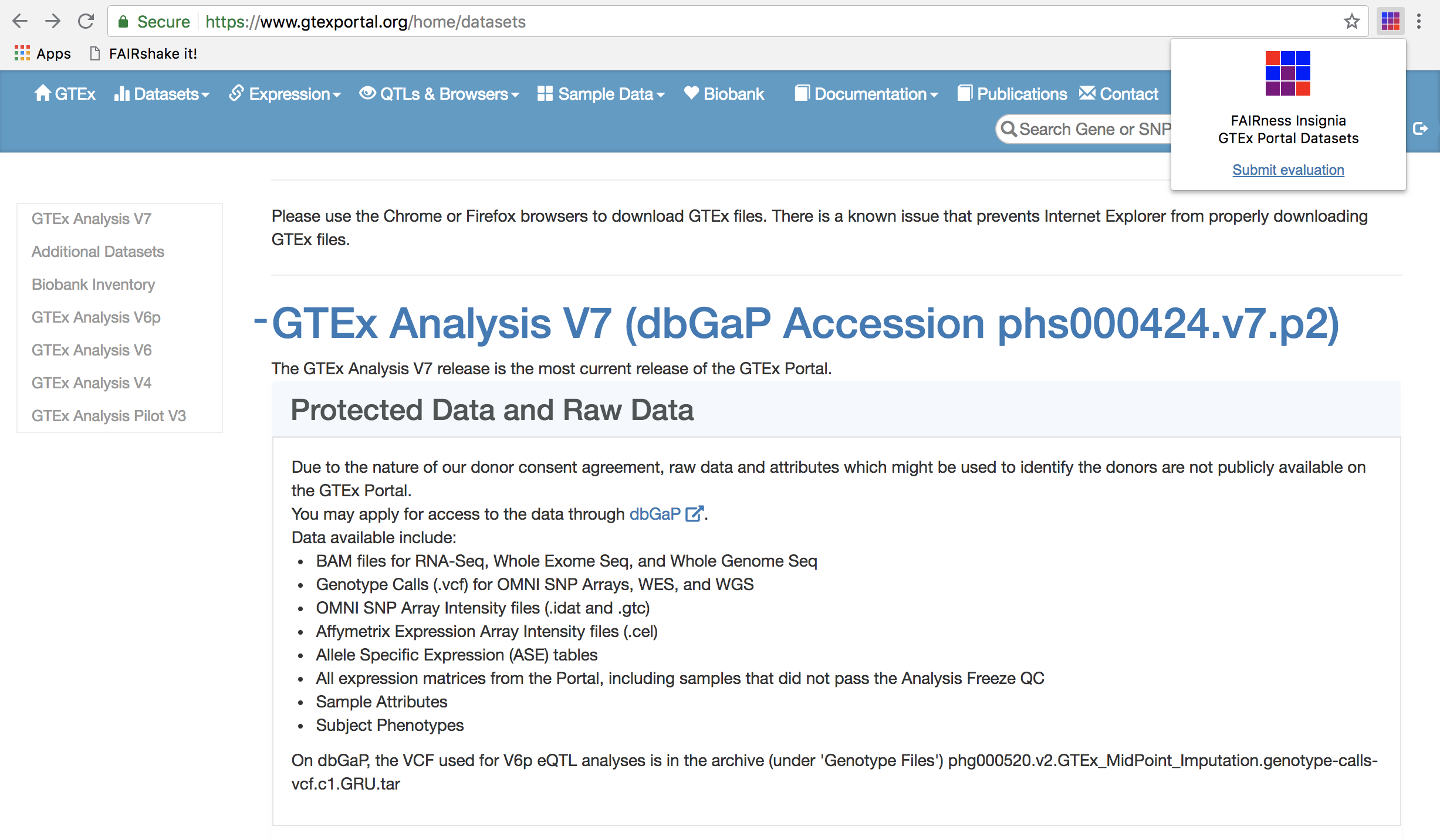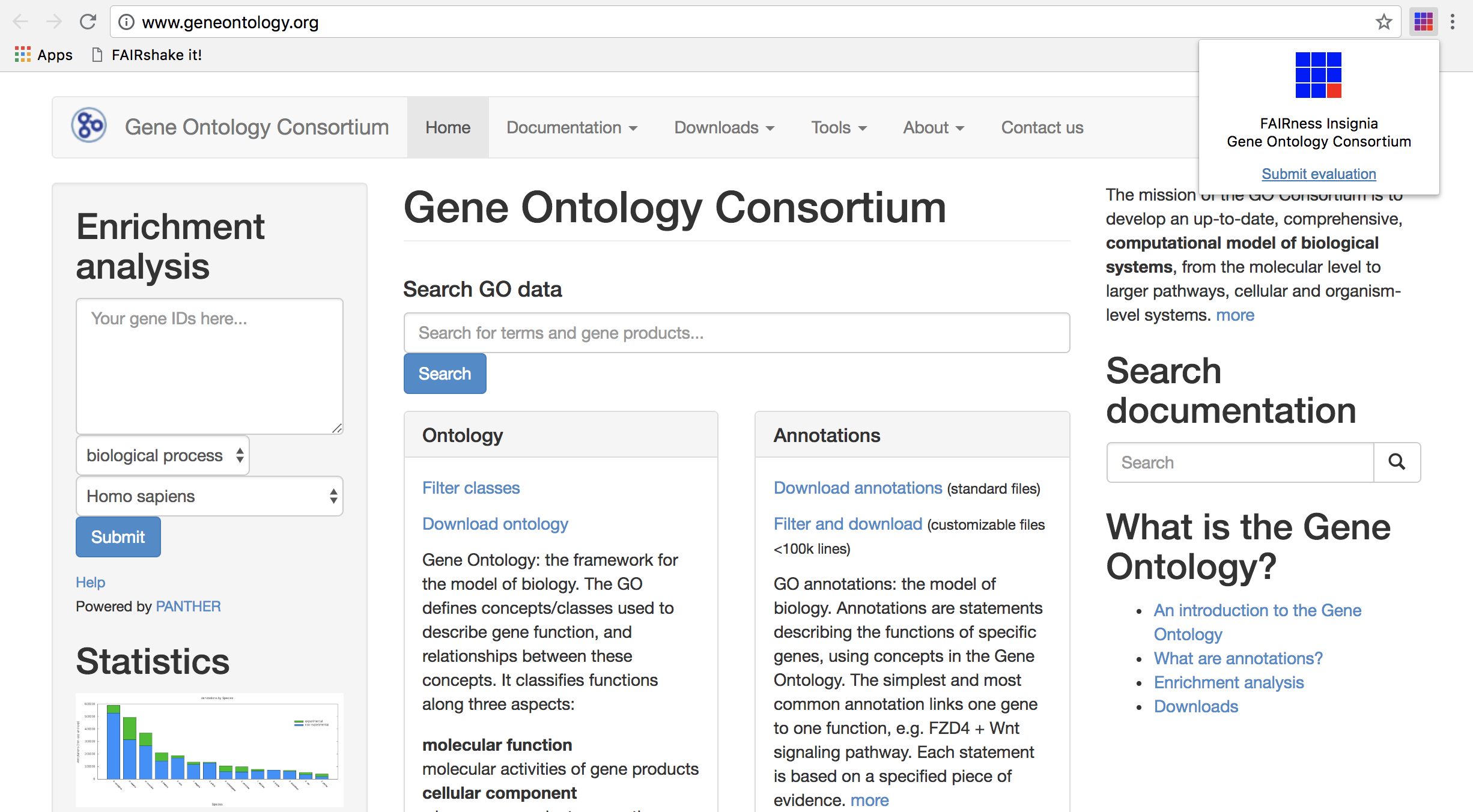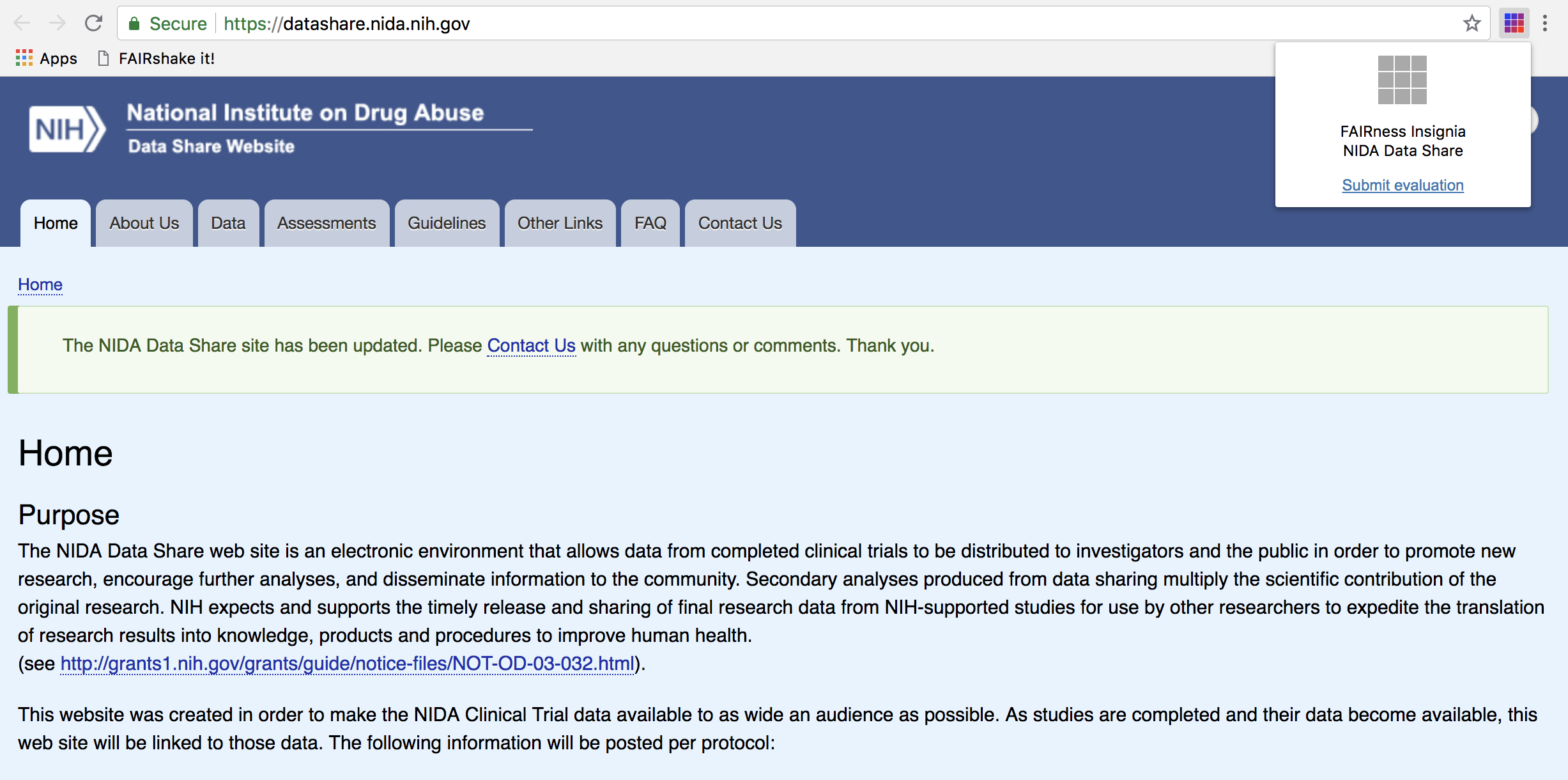FAIRshake Chrome Extension
How to install:
- Install the Chrome extension from the Chrome web store.
- Navigate to the landing page of any biomedical digital object.
- Click on the FAIRshake icon in the Extensions bar to see the FAIR insignia and a link to the evaluation form for the digital object, where you can submit a FAIR assessment.